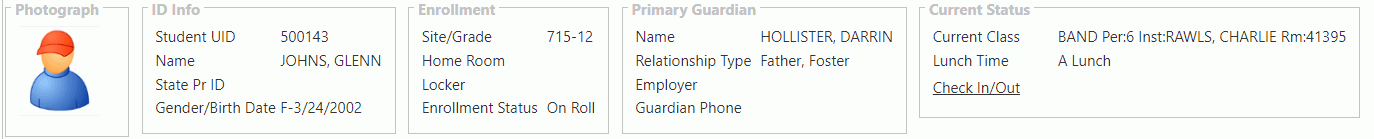
Click the Student Maintenance Quick Access Button on the Navigation Bar.
The Student Maintenance Screen will appear.
Select Item: Begin typing the Student's name or ID. The system will search and a list will display in the Drop Down List Box. Select the student whose record you want to access.
The Student Record will display.
The Student Header displays at the top of the page with the student's demographic, enrollment, primary guardian and current status data.
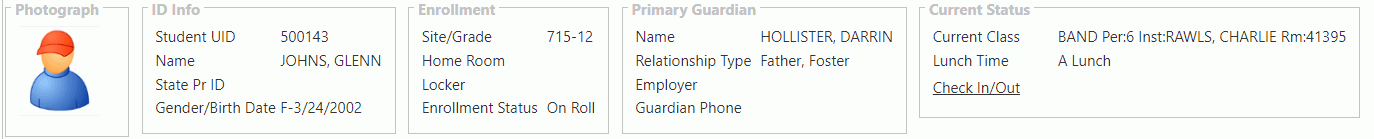
From the 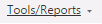 menu, you can
delete a yearly record,
create a schedule, move
section grades and print various reports.
menu, you can
delete a yearly record,
create a schedule, move
section grades and print various reports.