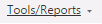 menu above the Student Header.
menu above the Student Header. The Move Section Grades Tool allows you to move Grades from one Section to another Section. This option is useful when a Student changes classes and the Grades should move with the Student to the new Section.
Click the Student Maintenance Quick Access Button on the Navigation Bar.
The Student Maintenance Screen will appear.
Select Item: Begin typing the Student's name or ID. The system will search and a list will display in the Drop Down List Box. Select the student whose record you want to access.
The Student Record will display.
Click the 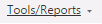 menu above the Student Header.
menu above the Student Header.
Click the  menu.
menu.
Then click  .
.
Input specifications are as follows:
Section From: Use the Drop Down List Box or type to enter the Section you wish to move the grades FROM.
Section To: Use the Drop Down List Box or type to enter the Section you wish to move the grades TO.
Click  to move the Section Grades.
to move the Section Grades.