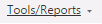 menu above the Student Header.
menu above the Student Header. Note: You must have Course Requests entered for the student before creating a schedule. To view documentation on How to Add Course Requests by Student, click here.
Click the Student Maintenance Quick Access Button on the Navigation Bar.
The Student Maintenance Screen will appear.
Select Item: Begin typing the Student's name or ID. The system will search and a list will display in the Drop Down List Box. Select the student whose record you want to access.
The Student Record will display.
Click the 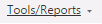 menu above the Student Header.
menu above the Student Header.
Click the  menu.
menu.
Then click  .
.
A confirmation screen will appear.
Read the confirmation message.
Click  to create the Schedule.
to create the Schedule.