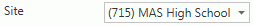
The Grading Evaluation Schedules Screen allows you to setup when the grades for the specified site can be calculated and displayed in i-GB.
Note: Before you proceed with Setup Grading Evaluation Schedules, you must first setup your Grading Evaluation Schedule Codes and Grading Periods. Please contact a Municipal Accounting Systems, Inc. Representative for assistance.
Click the Options Menu, verify the Site in which you want to work is selected in the Site Drop Down List Box.
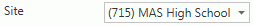
Then click Site Advanced Setup.
Click the Grading Evaluation Schedules Tab.
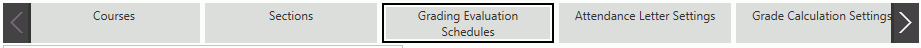
Click next to the Grading
Evaluation Schedules Grid.
next to the Grading
Evaluation Schedules Grid.
The Grading Evaluation Schedule Form will appear.
Input specifications are as follows:
Name: Enter a Name for the Grading Schedule.
Click  to save the Grading
Evaluation Schedule.
to save the Grading
Evaluation Schedule.
Click  to
save the Grading Evaluation Schedule and add another.
to
save the Grading Evaluation Schedule and add another.
After you have added a Grading Evaluation Schedule, you will need to add the grading evaluation schedule details and assign objective standards to the grading evaluation schedule.
To view documentation on How to Add a Grading Evaluation Schedule Detail, click here.
To view documentation on How to Assign Objective Standards to a Grading Evaluation Schedule, click here.