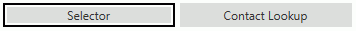
The Selector allows you to select and load students in order to add a Student or access Student Records.
Click the Student Filters Quick Access Button.
Then click the Selector Tab.
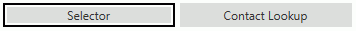
Use the Student Selector to select the students for whom you want to work. To view documentation on the Student Selector, click here.
After you have selected
the students, click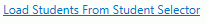 .
.
The Student List Grid will appear.
You can filter, sort, group or customize the grid to your specifications.
To view documentation on How to Filter a Grid, click here.
To view documentation on How to Sort and Group a Grid, click here.
To view documentation on How to Customize a Grid, click here.
If you need to Add a Student,
click  .
.
To view documentation on How to Add a Student, click here.