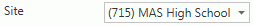
The Section Assignment Analysis allows you to print an analysis of scored assignments by Section for the selected Date Range. This report will display the Points Possible, Due Date, Assignment, Number of Scored/Unscored, Number of Incomplete, Number of Zeros, High Score, Low Score, Average Points Received, Average Score, At or Above Average Scores and Below Average Scores by the filtered Section(s) for the selected Date Range.
Click the Options Menu, verify the Site in which you want to work is selected in the Site Drop Down List Box.
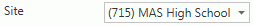
Then click Section Reports, Section Assignment Analysis.
Input specifications are as follows:
Begin Date: The system defaults the Begin Date to 30 days prior to the Current Day. However, you may use the Drop Down Calendar Box or type to enter the Begin Date for the Section Assignment Analysis, if necessary.
End Date: The system defaults the End Date to the Current Day. However, you may use the Drop Down Calendar Box or type to enter the End Date for the Section Assignment Analysis, if necessary.
Note: The date range is limited to a 30 day period.
Select the Sections to view. Note: Multiple Sections CAN be printed at once.
To view documentation on How to Use the Section Selector, click here.
Click  to export the report directly to PDF Format in order to save/print the
Section Assignment Analysis.
to export the report directly to PDF Format in order to save/print the
Section Assignment Analysis.
Click to open the Report Viewer in order to save/print the Section Assignment
Analysis in various formats.
to open the Report Viewer in order to save/print the Section Assignment
Analysis in various formats.
Click 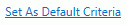 to save the criteria entered as the default for the Section Assignment
Analysis.
to save the criteria entered as the default for the Section Assignment
Analysis.
If
you have Default Criteria set, click  if you want
to clear those settings.
if you want
to clear those settings.