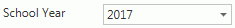
The Instructor Section Summary will give a report by instructor with the number of students enrolled in each Section.
Click the Options Menu, verify the correct School Year and Site are selected.
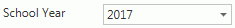
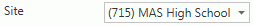
Then click State Reports, Instructor Section Summary.
Input specifications are as follows:
As of Date: The system defaults to the current day. However, you may use the Drop Down Calendar Box or type to enter the date you want the system to use for selecting the Section Grades.
To view documentation on How to Use the Section Selector, click here.
Click  to export the report directly to PDF Format in order to save/print the
Instructor Section Summary.
to export the report directly to PDF Format in order to save/print the
Instructor Section Summary.
Click
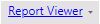 to open the Report Viewer options.
to open the Report Viewer options.
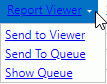
Click Send to Viewer to send the report to Report Viewer where you can save/print the Report in various formats.
Click Send to Queue to queue the report and open the Report Queue. (Note: When you send a report to queue, you do not have to wait for the report to finish processing in order to start another report or work somewhere else in the application.)
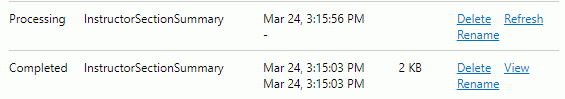
The last report sent to the Report Queue will be listed as the first item in the Report Queue. All other reports sent to the Report Queue will also be listed in Started order.
Status: Processing
If the Status is Processing, the User can Delete, Rename or Refresh the report.
Status: Completed
If the Status is Completed, the User can Delete, Rename or Review the report. If you select Review, the report will be sent to the Report Viewer.
Click  to
go back to the Instructor Instructor Section Summary Form to print another
report. Click
to
go back to the Instructor Instructor Section Summary Form to print another
report. Click  to exit the Instructor Instructor Section Summary Form and continue working
within the application.
to exit the Instructor Instructor Section Summary Form and continue working
within the application.
You can navigate to the report at any time and click Show Queue to view the Report Queue, check the status of the report, and use the options listed above.
Click 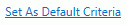 to save the criteria entered as the default for the Instructor Section
Summary.
to save the criteria entered as the default for the Instructor Section
Summary.
If
you have Default Criteria set, click  if you want
to clear those settings.
if you want
to clear those settings.