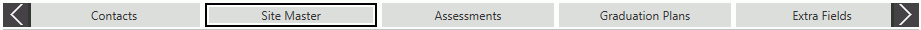
The Setup Site Master Screen is used to setup a master site list of accredited sites for information to be used when reporting back to the State Department of Education.
Click the Options Menu, LEA Setup to access the LEA Setup Screen.
The LEA Setup Tab Slider will appear. Select the Site Master Tab. The selected tab is highlighted by a black box.
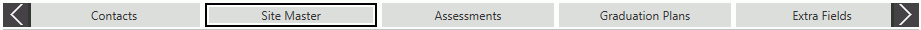
Click  next
to the Site Masters Grid.
next
to the Site Masters Grid.
The Site Master Form will appear.
Input specifications are as follows:
Site UID: Enter a user defined identification code for the Site.
State Pr ID: Enter the State Pr ID.
NCESID: Enter the school district's National Center for Education Statistics ID number.
Click  to
save the Site.
to
save the Site.
Click
 to save the Site and add another.
to save the Site and add another.
After you have added a Site, you will need to assign Buildings to the Site. To view documentation on How to Assign Buildings to a Site, click here.