
The Graduation Requirement Tab is where you enter the core graduation requirements.
Click the Options Menu, LEA Setup to access the LEA Setup Screen.
The LEA Setup Tab Slider will appear. Select the Graduation Plans Tab. The selected tab is highlighted by a black box.

Select the Graduation Plan to which you want to add the Graduation Requirement from the Graduation Plans Grid. The selected Graduation Plan is highlighted in blue.
Click the Graduation Requirement Tab.
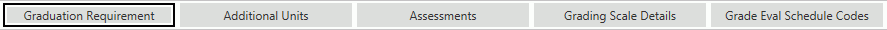
Click  next to the Graduation Plan Details Grid.
next to the Graduation Plan Details Grid.
The Graduation Plan Detail form will appear.
Input specifications are as follows:
Name: Enter a Name for the Graduation Requirement.
Units: Enter the number of Units needed to satisfy the Graduation Requirement.
Priority: Enter the priority this Graduation Requirement should receive. Because one course can fulfill more than one requirement, the priority you assign to each Graduation Requirement will determine which requirement is fulfilled first.
Click
 to save the Graduation Plan Detail.
to save the Graduation Plan Detail.
Click
 to save the Graduation Plan Detail and
add another.
to save the Graduation Plan Detail and
add another.
After you have added a Graduation Requirement, you will need to assign Graduation Requirement Codes. To view documentation on How to Assign a Graduation Requirement Code, click here.