 to calculate
eligibility for the filtered sections.
to calculate
eligibility for the filtered sections. The Eligibility Calculation Tool allows you to calculate eligibility based on a Grading Evaluation Schedule Detail (GESD). This option may be helpful if you want to calculate the eligibility based on a current Grade calculation you have setup. After you have run the Eligibility Calculation, you can determine the Students' eligibility status by using the Determine Eligibility Status Tool. To view documentation on the Determine Eligibility Status Tool, click here.
Click the Options Menu, Site Tools, Eligibility Calculation (GESD).
The Calculate Eligibility (GESD) Screen will appear.
Input specifications are as follows:
Selected GESD: Use the Drop Down List Box or type to enter the Grading Evaluation Schedule Detail for which you want to calculate eligibility. After you have entered a GESD, the system will populate the Section Report Grid.
Eligibility Week: The system defaults the eligibility week to the Monday after the current day. However, you may use the Drop Down Calendar Box or type to change the date the eligibility becomes effective.
Date to Check Enrollment: The system defaults the Date to Check Enrollment to the current day. However, you may use the Drop Down Calendar Box or type to change the date you want the system to use to check for students who are off-roll.
Note: If a Student is suspended when you process the Eligibility, that Student will be included in the calculation.
If you want to calculate eligibility for a specific Section/Sections, filter the Section Report Grid accordingly. To view documentation on How to Filter a Grid, click here.
Click
 to calculate
eligibility for the filtered sections.
to calculate
eligibility for the filtered sections.
OR
Click 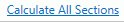 to
calculate eligibility for all sections.
to
calculate eligibility for all sections.
Note: If you have Sections filtered, but click Calculate All Sections, the system will disregard the filter and calculate eligibility for ALL Sections.
A confirmation screen will appear.
Click.