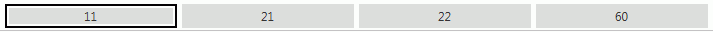
Click the Options Menu, Certifications/Payments to access Payments/Unpaid Certifications.
Use the Fund Slider to select the Fund in which you want to work.
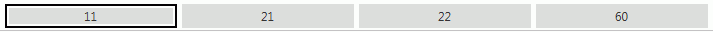
Click the Certifications (Payment Not Allowed) Tab.
Select the Certification you want to void. The selected Certification is highlighted in blue. If you want to void multiple Certifications at once, check the Select Check Box next to the appropriate Certifications.
Click  .
.
The Void Certification Form will appear:
Date Voided: Enter the Date you want the Certification(s) to be voided. This date will appear on the Certification Grid.
Click  .
.
NOTE: You cannot void a Certification that has a Payment. If a Certification you want to void has a Payment, you will need to void the Payment and then void the Certification. To view documentation on How to Void a Payment, click here.