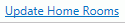 .
.The Update Homeroom tool will find the Section Enrollment for the selected Period and Date specified. That Section Enrollment will then be used to set the Homeroom Field for the selected Student(s).
Click the Options Menu, Site Tools, Update Home Room.
The Update Home Room Screen will appear.
Select the Student(s) to view.
To view documentation on the Student Selector, click here.
Input specifications are as follows:
Date for: Use the Drop Down Calendar Box or type to enter the date you want the system to use for the selected students' section enrollment.
Period: Use the Drop Down List Box or type to enter the period you want the system to use for the selected student's section enrollment.
HomeRoom Value: Use the Drop Down List Box or type to enter the Value you want the system to use for updating the Homeroom Field.
Set SIF Home Room: Check the Set SIF Home Room Check Box if this is the Home Room to report for SIF.
Click 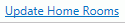 .
.
A confirmation screen will appear.
Click  .
.