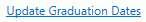 .
.The Update Graduation Tool is used to update the projected or actual graduation dates for the selected students. You will need to filter (use the Student Selector) the group of students for whom you want to update the projected or actual graduation date before using this process. We recommend this process be performed at the end of the School Year in order for you to select the appropriate Students.
Click the Options Menu, Site Tools, Update Graduation.
The Update Graduation Screen will appear.
Select the Student(s) to view.
To view documentation on the Student Selector, click here.
Input specifications are as follows:
New Date: Use the Drop Down Calendar Box or type to enter the date you want the system to change the projected or actual graduation date to for the selected students.
Date Type: Use the Projected Radio Button if you want to update the Projected Graduation Date for the selected students.
Use the Actual Radio Button if you want to update the Actual Graduation Date for the selected students. If you are entering the Actual Graduation Date, you should perform this process AFTER graduation has taken place for the students.
Click
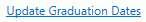 .
.