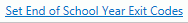 .
.NOTE: We recommend you contact a Municipal Accounting Systems, Inc. Representative before using this screen.
The Set End of School Year Exit Codes Tool will enter the specified Exit Code for the selected Student(s).
Click the Options Menu, New Year Rollup, Set End of School Year Exit Codes.
The Site Tools/Set End of School Year Exit Codes Screen will appear.
Select the Student(s) to view.
To view documentation on the Student Selector, click here.
Input specifications are as follows:
Exit Code: Use the Drop Down List Box or type to enter the Exit Code.
Click 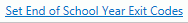 .
.
A confirmation screen will appear.
Click .