
The SIF School Year to Report should be set once the WAVE is ready to receive the new year's SI Data. Please contact a Municipal Accounting Systems, Inc. Representative for more information on when this will need to be changed.
Click the Options Menu, LEA Setup to access the LEA Setup Screen.
The LEA Setup Tab Slider will appear. Select the LEA Tab. The selected tab is highlighted by a black box.

Select the Settings Tab. The selected tab is highlighted by a black box.
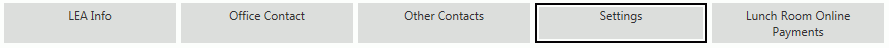
Input specifications are as follows:
SIF School Year to Report: The system defaults to the current year. However, you may use the Drop Down List Box or type to change the SIF School Year to Report.
Click  in the upper right corner to save the SIF School Year to Report.
in the upper right corner to save the SIF School Year to Report.