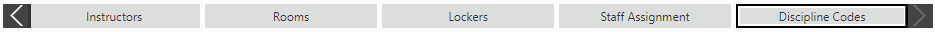
Click the Options Menu, Site Setup to access the Site Setup Screen.
Select the Site in which you want to work. The selected Site is highlighted in blue.
Click the Discipline Codes Tab.
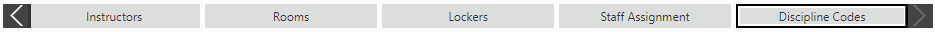
Then click the Discipline Action Codes Tab.
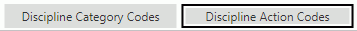
The assigned Discipline Action Codes will display in the Selected Discipline Action Codes Grid.
To remove a Discipline Action Code from a Site, select the Discipline Action Code from the Selected Discipline Action Codes Grid. The selected Discipline Action Code is highlighted in blue.
Then, click  next to the Selected Discipline
Action Codes Grid.
next to the Selected Discipline
Action Codes Grid.
A confirmation screen will appear.
Click  .
.