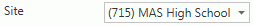
Click the Options Menu, verify the Site in which you want to work is selected in the Site Drop Down List Box.
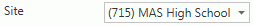
Then click Site Advanced Setup.
Click the Grade Card Report Options Tab.
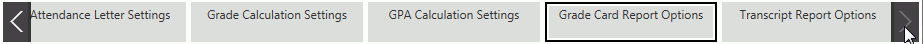
Select the Grade Card in which you want to work from the Site Grade Card Settings Grid.
Click the Site GPA Calculation Settings Tab.
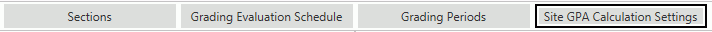
To include a GPA Calculation
Setting listed in the Available Site GPA Calculation Settings Grid on
the Grade Card, simply click  next to the Name.
next to the Name.
If you want to add multiple Calculation
Settings that are listed consecutively, press and hold the shift key on
your keyboard, click the first and the last Calculation Setting you want
to add. Then, click  .
.
If you want to add multiple Calculation Settings that are NOT listed consecutively, press and hold the control key on your keyboard, click each Calculation Setting you want to add.
Then, click  .
.
Now the assigned Calculation Setting(s) will display in the Selected Site GPA Calculation Settings Grid.
If you want to remove a Calculation Setting from the Grade Card, select the Calculation Setting from the Selected Site GPA Calculation Settings Grid. The selected Calculation Setting is highlighted in blue.
Then, click  next to the Selected Site
GPA Calculation Settings Grid.
next to the Selected Site
GPA Calculation Settings Grid.
A confirmation screen will appear.
Click  .
.