
Click the Student Maintenance Quick Access Button on the Navigation Bar.
The Student Maintenance Screen will appear.
Select Item: Begin typing the Student's name or ID. The system will search and a list will display in the Drop Down List Box. Select the student whose record you want to access.
The Student Record will display.
Click the By Year Tab.

Click the Federal Tab.
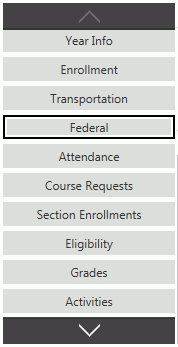
Input specifications are as follows:
Year: The system defaults this field to the current School Year. However, you may use the Drop Down List Box or type to change the year, if necessary.
Homeless Status: Use the Drop Down List Box or type to enter the student's Homeless Status, if applicable.
Click
 to save the student's Federal information.
to save the student's Federal information.
After you have entered the Student's federal information, you will need to enter their Other Federal Information. To view documentation on How to Enter a Student Other Federal Code, click here. This is where you enter information such as if they participate in the Johnson O'Malley Program, Indian Education, Section 504, etc.