
NOTE: The Contacts that display in the Available Contacts Grid are populated from the LEA Setup/Contacts Tab. You must first add Contacts before you are able to enter Other Contacts. To view documentation on How to Enter Contacts, click here.
Click the Options Menu, LEA Setup to access the LEA Setup Screen.
The LEA Setup Tab Slider will appear. Select the LEA Tab. The selected tab is highlighted by a black box.

Select the Other Contacts Tab. The selected tab is highlighted by a black box.
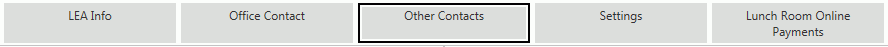
To
assign an Employee listed in the Available Contacts Grid as an Other Contact
for the LEA, simply click  next
to their Contact Type Code.
next
to their Contact Type Code.
Now the assigned Employees will display in the Selected Contacts Grid.
If you want to remove an Employee as a LEA Other Contact, select the Employee from the Selected Contacts Grid. The selected Employee is highlighted in blue.
Then, click  next to the Selected Contacts
Grid.
next to the Selected Contacts
Grid.
A confirmation screen will appear.
Click  .
.