
The LEA Information Tab allows you to keep track of the Local Education Agency's (i.e. School District's) information.
Click the Options Menu, LEA Setup to access the LEA Setup Screen.
The LEA Setup Tab Slider will appear. Select the LEA Tab. The selected tab is highlighted by a black box.

The LEA Tab Slider will appear. Select the LEA Info Tab. The selected tab is highlighted by a black box.
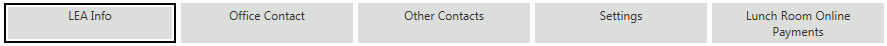
Input specifications are as follows:
Name: Enter the Local Education Agency name.
URL: Enter the school district's website address.
LEA Info UID: Enter the local identifier for the school district.
State Pr ID: Enter the State Department of Education's identification number for the LEA.
NCESID: Enter the school district's National Center for Education Statistics ID Number.
SIF Ref ID: The system defaults the SIF Ref ID. This is a number assigned by the system that is used internally for SIF reporting.
Gradebook Services Server URL: Enter the website address for the image server. Please contact a Municipal Accounting Stystems, Inc. Representative to obtain the Image Server URL.
Educational Agency Type: The system defaults this field to 3486-Regular school district. However, you may use the Drop Down List Box or type to change your school district's Educational Agency Type, if necessary.
Operational Status: The system defaults this field to 0106-Agency Open. However, you may use the Drop Down List Box or type to change your school district's Operational Status, if necessary.
Click  to save the LEA Information.
to save the LEA Information.