
Click the Options Menu, Site Setup to access the Site Setup Screen.
Select the Site in which you want to work. The selected Site is highlighted in blue.
Click the Attendance Codes Tab.

Then click the Default Codes Tab.
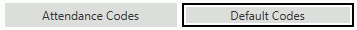
Note: In order to enter default Attendance Codes, you must first setup Attendance Codes in LEA Setup/Code Tables Tab/Attendance Codes. Please contact a Municipal Accounting Systems, Inc. Representative for assistance.
Input specifications are as follows:
Default Absent Code: Use the Drop Down List Box or type to enter the absent code you want as the default for the Instructor's use in the i-GB Instructor Workspace.
Default Activity Code: Use the Drop Down List Box or type to enter the activity code you want as the default for the Instructor's use in the i-GB Instructor Workspace.
Default Tardy Code: Use the Drop Down List Box or type to enter the tardy code you want as the default for the Instructor's use in the i-GB Instructor Workspace.
Note: If Instructor Viewable is NOT checked in LEA Setup/Code Tables Tab/Attendance Codes, the Default Codes will NOT display in the Drop Down List Boxes.
Click  .
.