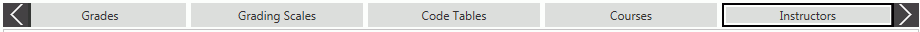
Click the Options Menu, LEA Setup to access the LEA Setup Screen.
The LEA Setup Tab Slider will appear. Select the Instructor Tab. The selected tab is highlighted by a black box.
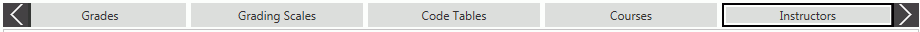
Select the Instructor whose address you want to edit from the Instructors Grid.
Click the Address Tab.
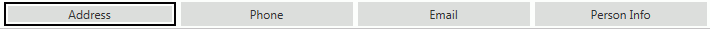
Select the Address you want to edit from the Addresses Grid. The selected Address is highlighted in blue.
Click  next to the Addresses Grid.
next to the Addresses Grid.
The Address Form will appear.
Edit the necessary data.
Click  .
.