
Click the Student Maintenance Quick Access Button on the Navigation Bar.
The Student Maintenance Screen will appear.
Select Item: Begin typing the Student's name or ID. The system will search and a list will display in the Drop Down List Box. Select the student whose record you want to access.
The Student Record will display.
Click the Demographics Tab.

Click the Relations Tab.
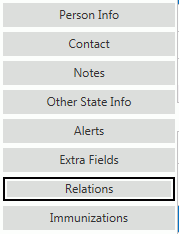
Select the Relation you want to edit from the Relationships Grid.
Click  next to the Relationships
Grid.
next to the Relationships
Grid.
The Relationship Form will appear.
Edit the necessary data.
Click  .
.