 .
.The Design Reports Tool allows you to customize Payments or Reports to your specifications.
Click the Options Menu, Design Reports to access the Design Reports Form.
Input Specifications are as follows:
Report: Use the Drop Down List Box to select the type of Report you want to design.
Layout: Type to enter a Layout Name or use the Drop Down List Box to edit a previously entered Layout.
Click  .
.
The Report Designer will appear.
Toolbar and Button Overview:
 Save/Save As/Save to File Options--This allows you to save the Report
Design.
Save/Save As/Save to File Options--This allows you to save the Report
Design.
 Text Box/Labels--This allows you to enter a Text Box/Label.
Text Box/Labels--This allows you to enter a Text Box/Label.
 Image/Picture Box--This allows you to add an Image/Picture.
Image/Picture Box--This allows you to add an Image/Picture.
 Table--This allows you to add a Table.
Table--This allows you to add a Table.
 Line--This allows you to add a Line.
Line--This allows you to add a Line.
 Cut--This allows you to cut the selected item.
Cut--This allows you to cut the selected item.
 Copy--This allows you to copy the selected item.
Copy--This allows you to copy the selected item.
 Paste--This allows you to paste the selected item.
Paste--This allows you to paste the selected item.
 Delete--This allows you to delete the selected item.
Delete--This allows you to delete the selected item.
 Undo--This allows you to undo the task you just performed.
Undo--This allows you to undo the task you just performed.
 Redo--This allows you to redo the task you just undid.
Redo--This allows you to redo the task you just undid.
 Collapse Toolbar--This collapses the Toolbar.
Collapse Toolbar--This collapses the Toolbar.
 Open Toolbar--This opens the Toolbar.
Open Toolbar--This opens the Toolbar.
To import an image (i.e.,
Signatures or a logo), left click  located on the left
Toolbar, hold down the mouse and drag the Image Box to the appropriate
location on the Report.
located on the left
Toolbar, hold down the mouse and drag the Image Box to the appropriate
location on the Report.
Click the Image Lookup Button located in the Properties Toolbox.
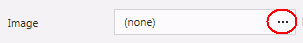
Navigate to the Image
File. Click  .
.
To adjust the size of
the image, use the Re-sizing Box OR you can click  to
adjust the Size.
to
adjust the Size.
To reposition the location
of the image, press the Control Key on your Keyboard and use the Up, Down,
Left and Right Arrows on your Keyboard OR You can click  to adjust the location.
to adjust the location.
To add a Text Box, click located
on the left Toolbar, hold down the mouse and drag the Text Box to the
appropriate location on the Report.
located
on the left Toolbar, hold down the mouse and drag the Text Box to the
appropriate location on the Report.
To adjust the size of
the text box, use the Re-sizing Box OR you can click  to
adjust the Size.
to
adjust the Size.
To reposition the location
of the text box, press the Control Key on your Keyboard and use the Up,
Down, Left and Right Arrows on your Keyboard OR You can click  to adjust the location.
to adjust the location.
To adjust the appearance
of the text (i.e., Color, Font, etc.), click 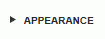 .
.
Click  and
then
and
then  to
save the Report.
to
save the Report.