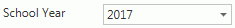
Click the Options Menu, verify the School Year AND Site in which you want to work is selected in the Site Drop Down List Box.
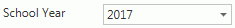
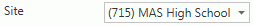
Then click Site Advanced Setup.
Click the Student Records Portal Tab.
![]()
Click the E-Forms Tab.
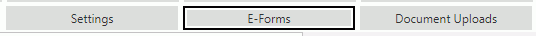
Select the E-Form you want to delete from the E-Forms Grid.
The selected E-Form is highlighted in blue.
Click  next to the E-Forms
Grid.
next to the E-Forms
Grid.
A confirmation Screen will appear.
Click  .
.