 .
.Click the Daily Attendance Quick Access Button or click the Options Menu, Site Tools, Daily Attendance.
The Daily Attendance Screen will appear.
Attendance Date: The system defaults to the current day. However, you may use the Drop Down Calendar Box or type to change the date, if necessary.
Click  .
.
Select Student: Begin typing the student's name. Select their name from the Drop Down List Box.
The Student UID and Student Name will appear on the right side of the screen.
Select the attendance you want to delete from the Students Attendance Grid. The selected attendance is highlighted in blue.
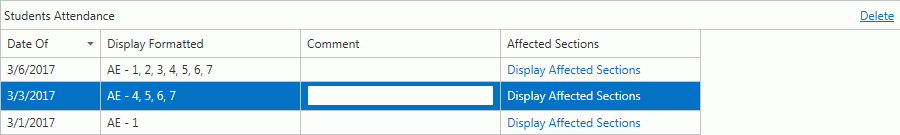
Click .
.
A confirmation screen will appear.
Click  .
.
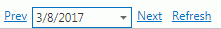
Click next to the Drop
Down Calendar Box at the top of the screen if you want to record/view
attendance for the next day.
next to the Drop
Down Calendar Box at the top of the screen if you want to record/view
attendance for the next day.
OR
Click  next to the Drop
Down Calendar Box at the top of the screen if you want to record/view
attendance for the previous day.
next to the Drop
Down Calendar Box at the top of the screen if you want to record/view
attendance for the previous day.
Click  next to the Drop
Down Calendar Box to refresh the screen.
next to the Drop
Down Calendar Box to refresh the screen.