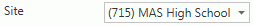
The Grade Calculation Settings allows you to define and save how Session Grades will be calculated. For example, you can define how the Grade for the 1st 9 Weeks Progress, 1st 9 Weeks Grade, 2nd 9 Weeks Midterm, 2nd 9 Weeks Progress, 2nd 9 Weeks Grade, etc. will be calculated.
Note: Grade Calculation Settings can also be set by Section in i-GB.
Click the Options Menu, verify the Site in which you want to work is selected in the Site Drop Down List Box.
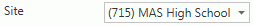
Then click Site Advanced Setup.
Click the Grade Calculation Settings Tab.
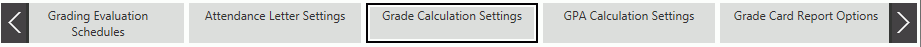
Input specifications are as follows:
Grading Period: Use the Drop Down List Box or type to enter the Grade you want to define.
If a grade you want to
define does not appear in the Drop Down List Box, click  . To view documentation
on How to Add a New Site Calculation Setting, click
here.
. To view documentation
on How to Add a New Site Calculation Setting, click
here.
Check the Override Section Calculation Setting Check Box if you would like to override the Section Calculation Setting defined in i-GB.
Note: If the Calculation Setting is not defined by the Instructor in i-GB, the Calculation Setting you define will be used.
Calculate Sections, Calculate Subject Areas, Calculate Objective Standards: Check the Check Box to calculate Grades for the Section, Subject Area of the Standards, and/or the Standards.
Begin Date: The system defaults the Begin Date to the first day of the Session. However, you may use the drop down calendar box or type to change the Date of the assignments you want to include in the Grade Calculation, if necessary.
End Date: The system defaults the Begin Date to the last day of the Session. However, you may use the drop down calendar box or type to change the Date of the assignments you want to include in the Grade Calculation, if necessary.
Assign a Percentage of the Previous Grades to Include: If there are previous grades for this grading period, you can assign a percentage of the previous grades to include in the calculation.
Click
 to save the settings.
to save the settings.