
Click the Options Menu, Site Setup to access the Site Setup Screen.
Select the Site from which you want to Copy Calendar Events. The selected Site is highlighted in blue.
Click the Contact/Events Tab.

Then click the Calendar Events Tab.
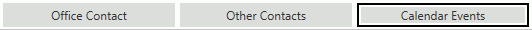
Click  .
.
Check the Check Box next to the Site(s) to which you want to copy the Calendar Events.
NOTE: This process will replace the Calendar Events in the selected Sites with the Calendar Events from the Site selected above.
Click  .
.
A confirmation will appear. Read the confirmation.
Click  to continue.
to continue.
A result log will appear. From here you can print and/or save the result log, if necessary.