 link in the Student Header.
link in the Student Header. Click the Student Maintenance Quick Access Button on the Navigation Bar.
The Student Maintenance Screen will appear.
Select Item: Begin typing the Student's name or ID. The system will search and a list will display in the Drop Down List Box. Select the student whose record you want to access.
The Student Record will display.
Click the  link in the Student Header.
link in the Student Header.
The system will take you to the By Year/Attendance Tab.
The Record Attendance Grid is in the bottom right.
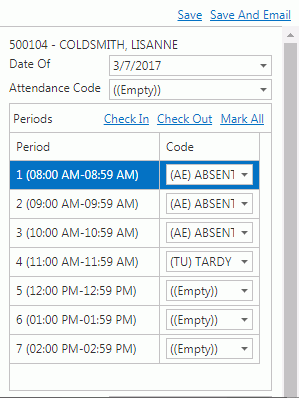
Click  .
.
The system will enter the remaining attendance codes for the day. If the student is checking in during a Period, the system will use the default Tardy Code. (The default Tardy Code is set in Options Menu/Site Setup/Attendance Codes Tab/Default Codes Tab.)
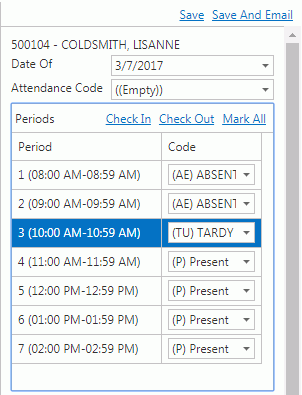
Click
 above
the Student UID to save the Attendance.
above
the Student UID to save the Attendance.
Click  to
save the Attendance and email Instructor(s).
to
save the Attendance and email Instructor(s).
The recorded attendance will now display in the Students Attendance Grid.