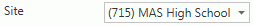
Assigning Grade Selector Details by Graduation Plan will base GPA Calculation on grades that would satisfy a graduation plan. Typically, GPAs for transcripts (i.e., Rank in Class) use the Graduation Plan option.
Click the Options Menu, verify the Site in which you want to work is selected in the Site Drop Down List Box.
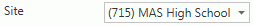
Then click Site Advanced Setup.
Click the GPA Calculation Settings Tab.
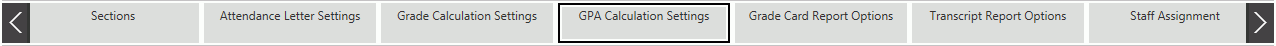
Click the GPA Calculation Details Tab.
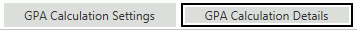
GPA Calculation Setting: Use the Drop Down List Box or type to enter the GPA Setting in which you want to work.
Click the Grade Selector Tab.
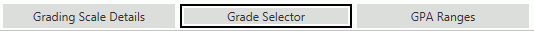
Select by: Select the Graduation Plan Radio Button.
Graduation Plan: Use the Drop Down List Box or type to enter the Graduation Plan.
Click .
.