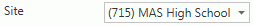
Click the Options Menu, verify the Site in which you want to work is selected in the Site Drop Down List Box.
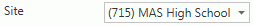
Then click Site Advanced Setup.
Click the Attendance Letter Settings Tab.
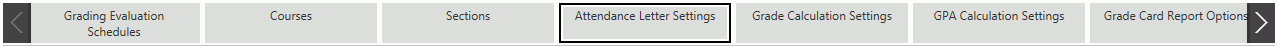
Select the Attendance Letter to which you want to add an Area from the Attendance Letter Settings Grid. The selected Attendance Letter is highlighted in blue.
Click  next to the Attendance
Letter Areas Grid.
next to the Attendance
Letter Areas Grid.
The Attendance Letter Area Form will appear.
Input specifications are as follows:
Count: Enter the Count number based on the number of absences for the Count Method. Multiple levels of Count can be entered to process different absent levels.
Comment: Enter a Comment for each count level, if applicable.
Attendance Codes: Check the applicable check box(es) to associate the applicable Attendance Codes.
Click  to save the Attendance Letter
Area.
to save the Attendance Letter
Area.
Click  to
save the Attendance Letter Area and add another.
to
save the Attendance Letter Area and add another.