
Click the Options Menu, LEA Setup to access the LEA Setup Screen.
The LEA Setup Tab Slider will appear. Select the Courses Tab. The selected tab is highlighted by a black box.

Then, select the Objective Standards Tab.
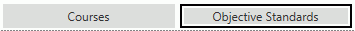
Click  next to the Subject
Areas Grid.
next to the Subject
Areas Grid.
The Subject Area Form will appear.
Input specifications are as follows:
Name: Enter the Name of the Subject Area.
Objective Type: Use the Drop Down List Box or type to enter the Objective Type.
Display Order: If a value other than '0' is entered into the Display Order Field, the system will order and display the Subject Areas according to the order you specified.
Click
 to save the Subject Area.
to save the Subject Area.
Click
 to save the Subject Area and add another.
to save the Subject Area and add another.
After you have added a Subject Area, you need to add Curriculum Groups. To view documentation on How to Add a Curriculum Group, click here.