
Note: We recommend you call a Municipal Accounting Systems, Inc. Representative before using this Tab.
Click the Options Menu, LEA Setup to access the LEA Setup Screen.
The LEA Setup Tab Slider will appear. Select the Assessments Tab. The selected tab is highlighted by a black box.

Select the Assessment to which you want to add an Assessment Area from the Assessments Grid. The selected Assessment is highlighted in blue.
Click the Areas Tab.
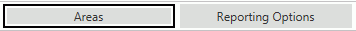
Select the Assessment Area to which you want to add the Level Indicator.
Click  next to the Level
Indicators Grid.
next to the Level
Indicators Grid.
Input specifications are as follows:
Name: Enter a Name for the Level Indicator.
Begin Range: Enter the Begin Range for the Level Indicator.
End Range: Enter the End Range for the Level Indicator.
Accuracy:
Range Inclusion: Use the Drop Down List Box or type to enter the Range Inclusion.
Click
 to save the Level Indicator.
to save the Level Indicator.