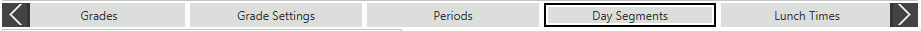
The Setup Day Segments Screen allows you to setup each grade's school day into half days (i.e., AM or PM) or a specified segment of time for their attendance records.
Click the Options Menu, Site Setup to access the Site Setup Screen.
Select the Site in which you want to work. The selected Site is highlighted in blue.
Click the Day Segments Tab.
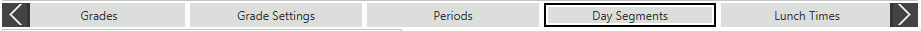
Select the Grade to which you want to add a Day Segment from the Grades Grid. The selected Grade is highlighted in blue.
Click  next to the Grade
Day Segments Grid.
next to the Grade
Day Segments Grid.
The Day Segment Form will appear.
Input specifications are as follows:
Name: Enter the name of the part of the day you would like to add. For example, the first 4 periods of the school day can be considered AM.
Max Absences: Enter the total number of periods the student must be absent for the system to consider the student absent for that day segment.
Click
 to save the Day Segment.
to save the Day Segment.
Click
 to save the Day Segment and add another.
to save the Day Segment and add another.