
In order to use the Gmail option, the user must associate their Wen-GAGE account to their Google account using the federated identity model. Please refer to the Wen-GAGE i-Systems Federated Identity Specification document for more information on setting up the federated identity option for your school district. It is important to note that the user does not have to authenticate to Wen-GAGE using their Google account. However, it is necessary to associate the Wen-GAGE account to the Google account so we can identify the Gmail account from which to send the email. Additionally, you must add the Gmail API client access for Municipal Accounting Systems, Inc. to send an email on behalf of your users.
Click the Options Menu, LEA Setup to access the LEA Setup Screen.
The LEA Setup Tab Slider will appear. Select the LEA Tab. The selected tab is highlighted by a black box.

Select the Settings Tab. The selected tab is highlighted by a black box.
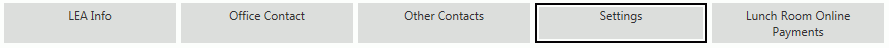
Then, click the Email Server Tab.
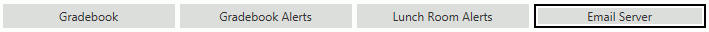
Use Gmail API: Check the Use Gmail API Check Box.
SMTP Server Host: Leave this field blank.
SMTP Server Port: Leave this field blank.
Enable SSL: Do not check the Enable SSL Check Box.
Allow Save Credentials: Do not check the Allow Save Credentials Check Box.
Special Instructions: This field is disabled whenever you check the Use Gmail API Check Box.
Click
 next to the Tabs to save the settings.
next to the Tabs to save the settings.
Next, you must add the API client access for Municipal Accounting Systems, Inc. to send an email using the Gmail API.
Please enter a Support Ticket to speak with a Municipal Accounting Systems, Inc. representative for further instruction.