 .
.The GPA Calculations Tool allows you to specify a Grade Point Average calculation for the system to run for the selected students.
Click the Options Menu, Site Tools, GPA Calculations.
The GPA Calculation Screen will appear.
Select the Student(s) to view.
To view documentation on the Student Selector, click here.
Input specifications are as follows:
GPA Calculation: Use the Drop Down List Box to select the type of GPA Calculation you want the system to run for the selected students.
Note: When a GPA Calculation is processed, if the GPA Calculation is ranked, then all previous results for the GPA Calculation Setting will be deleted and the new results will be added for the students in the selection. This must be done so that the rank of the student will be compared against the group of students in the current selection. If the GPA Calculation is not ranked, then only the students in the current selection will be updated and all previous results will remain unchanged.
Click  .
.
A result log will appear.
Click  .
.
Now you can select a Student from the GPA Calculation Result Grid. The selected Student is highlighted in blue.
The Marks for Calculation Tab and Marks for GPA Selection Tab will appear.
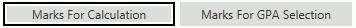
The Marks for Calculation Tab displays the details of the Student's marks used for the GPA Calculation.
The Marks for GPA Selection Tab displays all marks for the Student regardless of usage in the GPA calculation (i.e., S or P for Driver’s Ed if those are excluded from the GPA Calculation Setting).