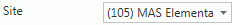
Click the Options Menu, verify the Site in which you want to work is selected in the Site Drop Down List Box.
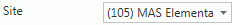
Then click Site Advanced Setup.
Click the Google™ Classroom Tab.

Click the Domain Settings Tab.

Input specifications are as follows:
Allow Integration:
Primary Google Domain:
MAS Account for Google Classroom:
Additional Google Domains Grid
Use Instructor/Student Email To Match Google Account: