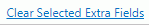 .
.The Clear Extra Fields Tool allows you to clear the Extra Fields values for the selected Student(s).
IMPORTANT NOTE: The Extra Field values are not stored by school year. So, as soon as you run this option, the values for the selected Extra Fields will be cleared for the Student(s). If there is a default defined for the Extra Field, it will be applied to the Student(s).
Click the Options Menu, New Year Rollup, Clear Extra Fields.
The Student Information/Clear Extra Fields Screen will appear.
Select the Student(s) to view.
To view documentation on the Student Selector, click here.
Input specifications are as follows:
Clear Extra Fields: Select the Extra Fields you want to clear.
Click 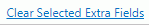 .
.
A confirmation screen will appear.
Click .