 .
.The Attendance Analysis Tool is an easy way to view attendance records that have been entered for the selected Student(s).
Click the Options Menu, Site Tools, Attendance Analysis.
The Attendance Analysis Screen will appear.
Select the student(s) to view.
To view documentation on the Student Selector, click here.
Input specifications are as follows:
Attendance Grouping: Select how you would like the attendance grouped for the report.
Period Name: For the Attendance Detail and Attendance Summary tabs, this will separate the Attendance by the Period.
Section: For the Attendance Detail and Attendance Summary tabs, this will separate the Attendance by the Section. This would be useful if you have Sections that are scheduled in different Periods on different Days of the Week.
Begin Date: The system defaults the Begin Date to the current day. However, you may use the Drop Down Calendar Box or type to change the begin date for which you would like to perform the attendance analysis, if necessary.
End Date: The system defaults the End Date to the current day. However, you may use the Drop Down Calendar Box or type to change the end date for which you would like to perform the attendance analysis, if necessary.
Click  .
.
Click the Attendance Detail Tab.
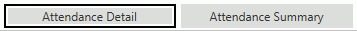
The Attendance Detail Tab is used to locate and filter students who meet a certain attendance criteria (i.e.,everyone who was absent unexcused 1st hour on the specified date).
Click the Attendance Summary Tab.
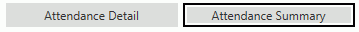
The Attendance Summary Tab displays the Student Name once, with a summary of attendance per hour along with a Grand Total for the Student for each day in the Date Range entered. The Attendance Summary can be configured by Date, Student Name, etc.
From here, you can filter, sort/group, export and print the data.
To view documentation on How to Filter a Grid, click here.
To view documentation on How to Sort and Group a Grid, click here.
To view documentation on How to Export and Print a Grid, click here.