 on the Home Page.
on the Home Page. Click  on the Home Page.
on the Home Page.
The Application Settings Screen will appear.
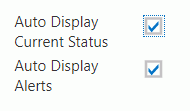
If the Auto Display Current Status Check Box is checked, the application will calculate and display the Student's Current Status (i.e., Current Class and Lunch Time) in the Student Maintenance Student Header by default.
If the Auto Display Current Status Check Box is un-checked, the User
must click 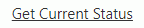 in the Student Maintenance Student Header
in order to display the Student's Current Status (i.e., Current Class
and Lunch Time).
in the Student Maintenance Student Header
in order to display the Student's Current Status (i.e., Current Class
and Lunch Time).
If the Auto Display Alerts Check Box is checked, the application will display the Alerts Popup by default when the User accesses a Student's Record in Student Maintenance.
If the Auto Display Alerts Check Box is un-checked, the User must click
 in
the Student Maintenance Student Header in order to view the alerts.
in
the Student Maintenance Student Header in order to view the alerts.
If you make a change to an Application Setting, click  .
.