 .
.
To access Student Notes, click the Options Menu, Student Notes.
From the Student Notes Page, select the Student Note you would like to delete. The selected Note is highlighted in blue.
Click
 .
.
A confirmation screen will appear:
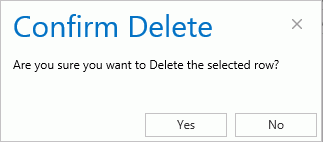
Click Yes to delete the Student Note.