 Quick Access Button on the Navigation Bar to
access the Classification Codes Form.
Quick Access Button on the Navigation Bar to
access the Classification Codes Form.
Click
the  Quick Access Button on the Navigation Bar to
access the Classification Codes Form.
Quick Access Button on the Navigation Bar to
access the Classification Codes Form.
The Classification Codes Form will appear.
Use the Classification Codes Slider to select which set of Classification Codes you would like to enter.
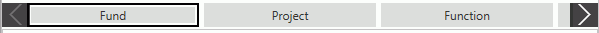
Click  .
.
Input Specifications are as follows:
Code: Enter the Code.
Description: Enter the Description for the Code.
Active: Check the Check Box to indicate if the Code is active.
If you are entering Fund Codes:
Cash: Check the Check Box to indicate if this is a Cash Fund.
If you are entering Project Codes:
Federal: Check the Check Box to indicate this is a Federal Project. This indicator tells the system to pay federal matching. This is especially important when the Federal Code is used in Payroll Salary Lines.
Click  .
.