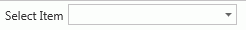
Click the Options Menu, Vendor Maintenance to access Vendors/Maintenance.
Select Item: Begin typing the Vendor Name, Number or Vendor Search in which you want to work. This is a lookup tool that performs an incremental search. There will be a slight delay as it searches for the data. After the criteria is located, a Drop Down List Box will display. Use the Drop Down List Box to enter the Vendor.
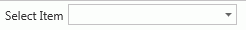
Click the Contacts Tab.
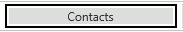
Click next to the Contacts
Grid.
next to the Contacts
Grid.
The Contact Form will appear.
Edit the necessary data.
Click  .
.