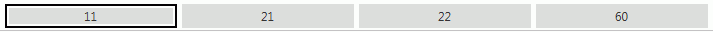
Click the Options Menu, Purchase Requisition Maintenance.
Use the Fund Slider to select the Fund in which you want to work.
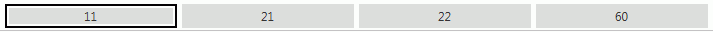
Click the Approved Tab or the In Process Tab. The selected tab is highlighted by a black box.
Check the Select Check Box next to the Purchase Requisition(s) you want to deny.
Click  .
.
The Purchase Request Form will appear.
You may enter a comment, if necessary.
Click  .
.