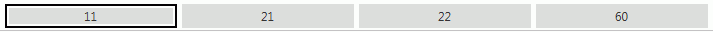
Click the Options Menu, Appropriations, Maintenance to access Appropriations Maintenance.
Use the Fund Slider to select the Fund for which you want to work.
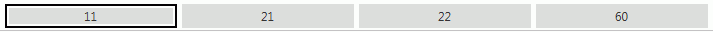
The Appropriation will display in the Appropriation Grid (at the top of the page) and will be highlighted in blue.
The Appropriation Details Grid will display at the bottom of the page. Select the Appropriation Detail you would like to close.
Click  next to the Appropriation
Detail Grid.
next to the Appropriation
Detail Grid.
The Close Appropriation Detail Form will appear.
Use the Drop Down Calendar Box or type to enter the Apply On Date.
Click  .
.
Note: The Appropriation Detail will now display in the Closed Tab.