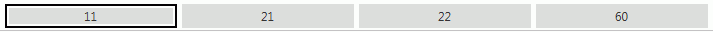
Click the Options Menu, Purchase Requisition Maintenance.
Use the Fund Slider to select the Fund in which you want to work.
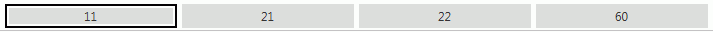
Click the Approved Tab or the In Process Tab. The selected tab is highlighted by a black box.
Check the Select Check Box next to the Purchase Requisition(s) of which you want to close the Purchase Item.
Click  or
or
 next to the Purchase Requisition of which
you want to close the Item.
next to the Purchase Requisition of which
you want to close the Item.
The Purchase Request Header will appear at the top of the page.
Click the Items Tab. The selected Tab is highlighted by a black box.
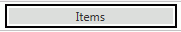
Select the Item from the Request Item Grid that you want to Close. The selected Item is highlighted in blue.
Click  .
.
The Close Purchase Item Form will appear.
Enter the Apply On Date. The system defaults to the current date.
Click  .
.