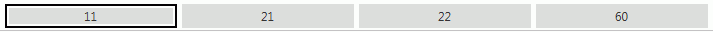
Click the Options Menu, Purchase Requisition Maintenance.
Use the Fund Slider to select the Fund in which you want to work.
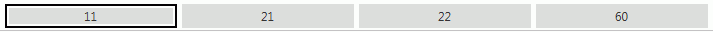
Click the In Process Tab. The selected tab is highlighted by a black box.
Check the Select Check Box next to the Purchase Requisition(s) you want to approve.
Note: The status must display as "Submitted" in order to approve the Purchase Requisition.
Click  .
.
The Purchase Request Form will appear.
Click  .
.
Once a Purchase Requisition has been approved, it will be sent to the next approver (if applicable). A notification email will also be sent to alert them of the advancement of the purchase requisition in the approval route. .