 to export the report directly to PDF Format in order to print/save the
Federal Claim.
to export the report directly to PDF Format in order to print/save the
Federal Claim. The Federal Claim Report prints the Federal Claim Report for the Date Range and Project specified.
Click the Options Menu, Federal/State Reports, Federal Claim to access the Federal Claim Form.
Input Specifications are as follows:
Fund: Use the Drop Down List Box to enter the Fund.
Begin Date: Use the Drop Down Calendar Box or type to enter the Begin Date for the Federal Claim Report.
End Date: Use the Drop Down Calendar Box or type to enter the End Date for the Federal Claim Report.
Project: Use the Drop Down List Box to enter the Project for the Federal Claim Report.
NOTE: The Federal Claim is pulled by the Federal Project, therefore any Project Classification Bolding on the Claim Summary will not populate on this report.
Print Unit: Check the Print Unit Check Box if you want the Unit to print on the Federal Claim Report.
Project Indirect Cost: Enter the indirect cost amount for this Project.
Total Project Approved Budget: Enter the approved budget amount for this Project.
Total Project Remaining Budget: Enter the remaining budget amount for this Project.
Classification Filters: You may enter a value to filter for the Classification Codes and/or Purchase Orders you want to print.
Click
 to export the report directly to PDF Format in order to print/save the
Federal Claim.
to export the report directly to PDF Format in order to print/save the
Federal Claim.
Click  to open the Report Viewer
in order to save/print the Federal Claim in various formats.
to open the Report Viewer
in order to save/print the Federal Claim in various formats.
Click 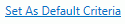 to
save the criteria entered as the default for the Federal Claim.
to
save the criteria entered as the default for the Federal Claim.
If
you have Default Criteria set, click  if you want to
clear those settings.
if you want to
clear those settings.