 to export the report directly to PDF Format in order to print/save the
Encumbrance Register.
to export the report directly to PDF Format in order to print/save the
Encumbrance Register. The Encumbrance Register Report prints a list of all Encumbrances within a Date and/or Purchase Order Number Range. The Encumbrance Register looks at the Item Details for the Date Range. NOTE: The Payroll Total includes NON-Salary Line adjustments. To view NON-Salary Line Adjustments, run the Salary Adjustment Listing. The Code Column displays the Adjustment Code NON by Employee and the Total Non-Taxable Adjustments displays the total for all Employees.
Click the Options Menu, PO Reports, Encumbrance Register to access the Encumbrance Register Form.
Input Specifications are as follows:
Begin Date: Use the Drop Down Calendar Box or type to enter the Begin Date for the Encumbrance Register.
End Date: Use the Drop Down Calendar Box or type to enter the End Date for the Encumbrance Register.
Begin PO No: Enter the Begin PO Number.
End PO No: Enter the End PO Number.
Print Payroll POs: If you want Payroll Purchase Orders to print on the list, check the Print Payroll POs Check Box.
Print Detail: If you want the Encumbrance details to print on the report, check the Print Detail Check Box.
All Codes: If you want to print the Encumbrance Register for All Codes, check the All Codes Check Box.
Fund Codes: If you want to print the Encumbrance Register for specific Codes, check the Check Box next to that Fund Code.
Click
 to export the report directly to PDF Format in order to print/save the
Encumbrance Register.
to export the report directly to PDF Format in order to print/save the
Encumbrance Register.
Click  to open the Report Viewer
in order to save/print the Encumbrance Register in various formats.
to open the Report Viewer
in order to save/print the Encumbrance Register in various formats.
Click 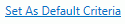 to
save the criteria entered as the default for the Encumbrance Register.
to
save the criteria entered as the default for the Encumbrance Register.
If
you have Default Criteria set, click  if you want to
clear those settings.
if you want to
clear those settings.