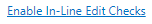 to
enable this option. Enabling the In-Line
Edit Checks will enforce the rules in all applications for the specific
areas.
to
enable this option. Enabling the In-Line
Edit Checks will enforce the rules in all applications for the specific
areas. The Edit Checks Setting allows you to view current edit checks in a grid form, as well as enable/disable the In-Line Edit Checks option for the selected Edit Checks.
Note: When the In-Line Edit Checks option is enabled, the Edit Checks will be enforced when entering new classifications. If an Edit Check rule is broken, the rule message will be displayed, and you will be given the option to ignore the rule and continue.
Click the Options Menu, Setup, Edit Checks to access Setup/Edit Checks Settings.
Select existing edit checks: Use the Drop Down List Box to select the existing Edit Checks.
Click 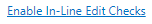 to
enable this option. Enabling the In-Line
Edit Checks will enforce the rules in all applications for the specific
areas.
to
enable this option. Enabling the In-Line
Edit Checks will enforce the rules in all applications for the specific
areas.
Click 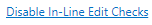 to
disable this option.
to
disable this option.
Click  and then open the
file to review the Expenditure and Revenue Edit Checks.
and then open the
file to review the Expenditure and Revenue Edit Checks.